Product information is crucial to the success of any digital business. It helps potential buyers understand what a product does, how it can benefit them, and whether it is the right fit for their needs. Without accurate and up-to-date product information, businesses risk losing sales revenue and damaging customer experience.
Having a strategy for managing product information can help ensure that your business has the trusted product information it needs to succeed. This guide will walk you through the essential steps of PIM implementation.
Table of Contents
-
What is product data, and why should you care?
-
Why do you need a Product Information Management (PIM) system
-
What are different Pimcore editions?
-
Key business considerations before implementing Pimcore PIM
-
How to plan your Pimcore PIM implementation
-
Key Q n A to determine the implementation strategy
-
Best practices of Pimcore PIM implementation
-
What types of PIM customizations are supported?
-
How to get maximum ROI from your PIM investment
-
The conclusion
What is product data, and why should you care?
So what is product data? Product data is the specific details and descriptions of products related to a particular product. It includes information such as the product’s name, description, price, images, and other associated attributes. Properly managing and using this data can be crucial to an organization’s success, driving customer acquisition, incremental sales, and increasing the lifetime value of customers. However, if this data is inaccurate or incomplete, it can lead to negative consequences such as lost customers, brand reputation damage, and slower growth.
Here are key reasons why product data is so important:
- Help organizations better understand their products and how customers use them.
- Enable organizations to more effectively target potential customers and market in a way that appeals to them.
- Empower to keep track of products’ performance over time, allowing for better decision-making about future product updates or changes.
This understanding can further help with product development, marketing, and customer service efforts.
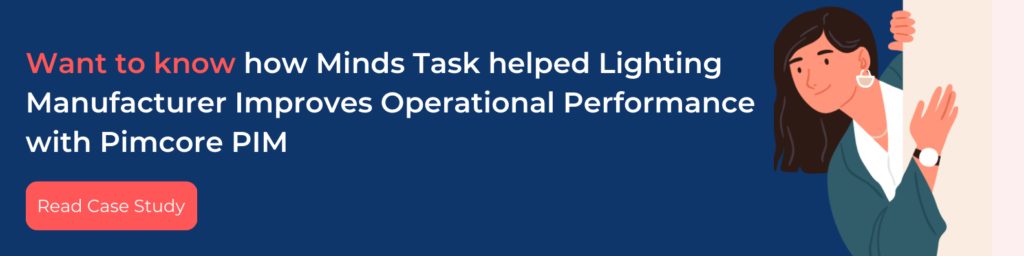
Why do you need a Product Information Management (PIM) system
Challenges: Product information often comes from various sources and in different data structures, making it difficult to manage and track, especially as the volume of products and SKUs increases. This complexity intensifies as businesses expand to new channels or regions.
Solution: A PIM system centralizes and streamlines product data management, ensuring consistent, accurate, and up-to-date information is available across all sales and marketing channels. Implementing PIM enables faster time-to-market, better customer experience, and operational efficiency across departments.
Analysis: Before implementing a PIM system, conducting a thorough analysis of your product data needs is essential. Identify the types of data you manage, your current processes, integration points with existing systems (e.g., ERP, e-commerce, or CRM). Identify the specific goals you aim to achieve through PIM—whether it’s improving product content accuracy, enabling global expansion, or simplifying omni channel management.
Selection: Once you’ve evaluated your needs, selecting the right PIM system, such as Pimcore, is crucial. Proper planning for configuration and deployment is key to ensuring a smooth implementation and achieving the desired business outcomes.
Why Pimcore: Pimcore is one of the most complete PIM solutions with additional capabilities to improve customer experience. You can easily customize the system to fit your unique business requirements, such as creating specialized product classes and attributes, making it adaptable for businesses of any size or industry. Acclaimed by analysts from Gartner and Forrester, the Pimcore Platform™ is the digital powerhouse for more than 110 000 companies in 65 countries.
What are different Pimcore editions
Pimcore offers different editions that cover diverse implementations for small to mid-level to even very large organizations. The main editions include:
- Pimcore PaaS: Give enterprises freedom from the complexities and queries surrounding on-premise hosting best practices and operations.
- Pimcore Enterprise Edition: Depending on your business challenges, it offers you the perfect solution – including our extensive enterprise features and support services.
- Pimcore Professional Edition:A specialized commercial solution designed to cater to the needs of small companies
- Pimcore Community Edition: Freely available as a free Open Source Community Edition since its development began.
| Server Requirements | For production, a *nix based system is recommended |
| Webserver | Apache >= 2.4 Nginx |
| PHP >= 8.0 | Both mod_php and FCGI (FPM) are supported |
| Database Server | MariaDB >= 10.3 MySQL >= 8.0 Percona Server (supported versions see MySQL |
| Features | InnoDB / XtraDB storage engine Support for InnoDB fulltext indexes |
| Pimcore PIM language support | Support more than 20 languages. |
Key business considerations before implementing Pimcore PIM
Before beginning the implementation, decision-makers should carefully evaluate these business factors to ensure the success of the project:
- Scalability needs: Consider whether your current product catalog will grow significantly. Pimcore supports large-scale catalogs, but it’s essential to choose a solution that will scale with your business needs.
- Internal alignment: Align your product, marketing, and IT teams around the PIM goals. Ensure all stakeholders understand the benefits and commit to the implementation.
- Integration with existing systems: Pimcore integrates with various third-party platforms such as ERP, CRM, and DAM systems. Assess whether your current systems can integrate seamlessly with Pimcore or require custom development.
- Data governance: Establish a robust data governance framework to maintain data accuracy and consistency. Who owns the data, who updates it, and how frequently? A clear governance structure is crucial for long-term success.
- Compliance and regulations: Consider any industry-specific regulations or regional laws related to product data (e.g., EU Digital Product Passport, sustainability reporting). Pimcore can assist with compliance, but ensure these requirements are factored into your data models and processes.
How to plan your Pimcore PIM implementation
Implementing Pimcore PIM, whether on-premises or in the cloud, is a critical and complex undertaking. As with any enterprise-wide software deployment, decision-makers must ensure the implementation is meticulously planned and executed to minimize risks and maximize business value.
For smaller organizations, one individual may handle multiple responsibilities, while in larger enterprises, several teams and stakeholders will need to collaborate. Keeping all relevant stakeholders aligned from the initial phase is essential to ensure smooth execution and adoption.
Key roles involved in the implementation include:
- Business Managers: Define how Pimcore PIM will align with your business objectives. This includes mapping processes, defining customer-centric values, and outlining the scope of customizations.
- Technical Team: Responsible for configuring and customizing Pimcore based on the unique requirements identified by business managers.
- System Admin Team: Ensure the infrastructure is ready for deployment, managing network configurations, security, and user access protocols.
- Project Manager: Oversee the entire implementation process, coordinating efforts between teams, managing timelines, and mitigating risks.
- Sales and Marketing Team: Leverage Pimcore PIM to streamline product content across channels, ensuring consistency in omnichannel and multichannel strategies.
Organizations can leverage one of these Pimcore PIM implementation services options:
- Independent ISV or Value-Added Reseller: For businesses needing specialized customization.
- Expert PIM Consultants: To offer strategic guidance on optimizing the PIM implementation process.
- Pimcore Implementation Partner: Certified partners provide end-to-end support, ensuring best practices are followed throughout the deployment.
Effective planning, coupled with clear role allocation and collaboration, is critical to ensuring your Pimcore PIM implementation drives the desired outcomes and supports your long-term business goals.
Minds Task Technologies is a certified Pimcore implementation partner that offers expert PIM implementation services.
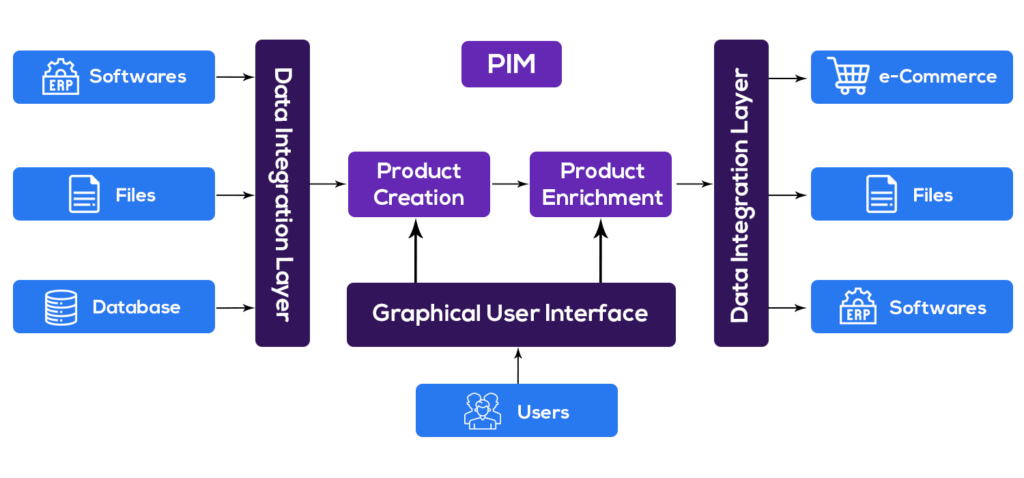
Key Q n A to determine the implementation strategy
To determine the implementation strategy, you need the answer of the following questions:
Q: What will be deployed?
A: Identify which Pimcore modules, features, and customizations will be implemented initially.
Q: What is the timeline for implementation?
A: Establish a realistic timeline that accounts for all implementation phases—discovery, configuration, testing, and go-live.
Q: Who will validate the implementation?
A: Determine the stakeholders responsible for validating each phase of the deployment.
Q: Will there be a pilot or phased rollout?
A: Decide whether the implementation will be a full-scale rollout or a phased approach.
Q: Will there be a need for adjustments or corrective actions?
A: Develop a plan for how your team will address issues and perform corrective actions during the implementation to ensure all functionalities meet expectations.
Q: How to keep the cost factor in mind?
A: Avoid extensive customizations at the initial phase. It can increase both initial costs and ongoing maintenance expenses. Ensure that the cost of ongoing support, system updates, and scalability is factored into the overall budget.
Q: How to future-proof the implementation?
A: Ensure that the implementation is future-proof by selecting modern, scalable infrastructure, whether cloud-based or on-premises. You should also align with emerging digital trends, such as AI-driven personalization or advanced data analytics.
Best practices for Pimcore PIM implementation
A well-executed implementation ensures that product data is seamlessly integrated, managed, and syndicated across all channels. Here are some best practices to ensure a successful implementation:
- Utilize Pimcore’s core features: Leverage Pimcore’s built-in features (e.g., asset management, workflow management, data import/export) to maximize efficiency.
- Data migration strategy: Plan how to migrate existing product data into Pimcore, ensuring data integrity and accuracy.
- Customize as needed: Customize Pimcore PIM to meet your specific business requirements without compromising its core functionality.
- Workflow design: Create efficient workflows that streamline product creation, approval, and publication processes.
- Data quality standards: Establish guidelines for data quality to maintain consistency and accuracy.
- Future-proof architecture: Design your Pimcore PIM implementation to accommodate future growth and changes.
- Communication plan: Develop a clear communication plan to keep everyone informed about progress and challenges.
- Regular evaluation: Monitor the performance of your PIM implementation and identify areas for improvement.
- Iterative development: Embrace an agile approach to continuously refine and enhance your PIM solution.
- Leverage the community: Engage with the Pimcore community for support, advice, and best practices.
- Consider professional services: If needed, seek assistance from experienced Pimcore partners to ensure a smooth implementation.
What types of PIM customizations are supported?
Most enterprises want to customize the PIM software. Pimcore allows for extensive customization, enabling businesses to tailor the platform to their specific needs:
- Custom data models and classes
- Customized User Interfaces (UI)
- API and web services customization and custom connectors
- Extended functionality via plugins
- Role-based task automation
- Product data syndication and multichannel customizations
- Security and access control customizations
- Custom reporting and dashboards
More advanced PIM customization allows customers to tweak the functionality of core components by changing how they operate in certain aspects. For example, this could mean unlocking more product data value from an organization’s perspective or customizing the core components.
Ensure any custom code follows Pimcore’s SDK guidelines to maintain compatibility with future updates.
How to get maximum ROI from your PIM investment
- Leverage integration capabilities: Integrate Pimcore with your existing enterprise systems (e.g., ERP, CRM, e-commerce, and marketing platforms) to create a seamless data flow across the business. This reduces manual data entry, eliminates errors, and improves efficiency.
- Automate product data syndication: Set up automated syndication processes to push accurate product data to multiple sales channels (e.g., marketplaces, websites, and mobile apps) in real-time, ensuring consistency across customer touchpoints.
- Invest in training: Provide comprehensive training to all users, including product managers, marketers, and IT teams. The more proficient your teams are with Pimcore, the more efficiently they can use the platform to improve business operations.
- Encourage collaboration: Pimcore PIM is a cross-functional platform. Encourage collaboration between departments (e.g., marketing, sales, product, and IT) to ensure a unified approach to product data management and utilization.
- Set key metrics: To regularly monitor the performance of your PIM system, set key metrics such as data accuracy, time saved, reduced manual effort, and increased sales conversions. Use these insights to optimize the PIM system further and identify areas for improvement.
- Plan for scalability: Choose a PIM solution that can grow with your business. Whether you’re expanding your product catalog, adding new channels, or entering new markets, your PIM system should support your growth without requiring costly overhauls.
- Ongoing support: Maximize ROI by leveraging post-implementation support, regular system updates, and continuous improvement initiatives to keep the PIM system performing optimally.
The conclusion
If you’re planning and designing an enterprise-wide Pimcore implementation, prepare in advance. This will help you avoid common pitfalls and ensure your project goes smoothly.
If you need further assistance, Minds Task is a certified Pimcore implementation partner that can address your concerns without any delay. Feel free to contact us if you’ve any questions.
Our Pimcore certified PIM experts bring best practices, technical expertise, and industry knowledge to ensure your implementation is highly successful.
Download a FREE copy of eBook: Product Catalog Management- Discover the Importance, Conquer the Challenges, and Transform Your Catalog with Automation
FAQ
What are the key business benefits of Pimcore
Pimcore platform is built to solve any data challenge and optimize omni-channel experience. It is consolidated in nature that empowers organizations with a single 'trusted version' of information (product, asset, and customer) to eliminate data silos, improve operational efficiency, boost customer experience, and minimize IT costs. Pimcore is easy to customize and scale, thus it costs you less time and money to execute new initiatives.
How to implement Pimcore?
Pimcore runs on one of the leading technology stacks in the world. It’s built on a standardized, robust, modular, open, and service-oriented architecture – 100% API driven. You can deploy the Pimcore platform the way you want— on-premises deployment, global 24/7 access via the cloud, and SaaS. Pimcore partner ecosystem is quite strong, so you can get all types of support and assistance to make the most of this amazing platform.
How much Pimcore platform cost?
Pimcore is an open-source platform. It is available as a Cloud Edition, on-premises Enterprise Edition, and free Open Source Community Edition. You can use the community edition free of cost and customize it as per your business requirements. Cloud & Enterprise editions come with additional features and support, including Service Level Agreements, Long Term Support, and Enterprise Extensions.


